How To Sit Avoiding Lower Back Pain?
Many people began to buy ergonomic office chairs, and it is conceivable that people spend most of their time sitting down, besides sleeping, because they are busy working and raising a family. But they often sit at the computer desk and are prone to backache. Over time, it will also cause a series of sub-health problems such as lumbar disc herniation. This article will teach you how to sit to avoid lower back pain.
Good sitting posture
Having a good sitting habit can effectively avoid the back pain caused by sitting for a long time. I believe many people have been taught to sit with a straight back since childhood, otherwise it is easy to slouch. According to research, sitting with the upper and lower limbs at 135 degrees puts the least pressure on the spine. However, you can't sit at 135 degrees when you are working or studying, so you only need to keep the Angle between the waist and the lower body more than 100 degrees to reduce the pressure on the spine. At the same time, the knee Angle should not be ignored. Legs should hang down naturally at a 90-degree Angle. Try not to cross your legs if you are seated. This posture can maintain a neutral body, promote blood circulation in the lower extremities, and effectively avoid symptoms of foot and hip numbness. Moreover, when we are working, we often reach out and twist our waist to get documents. In fact, it is easy to strain our waist and hand muscles.
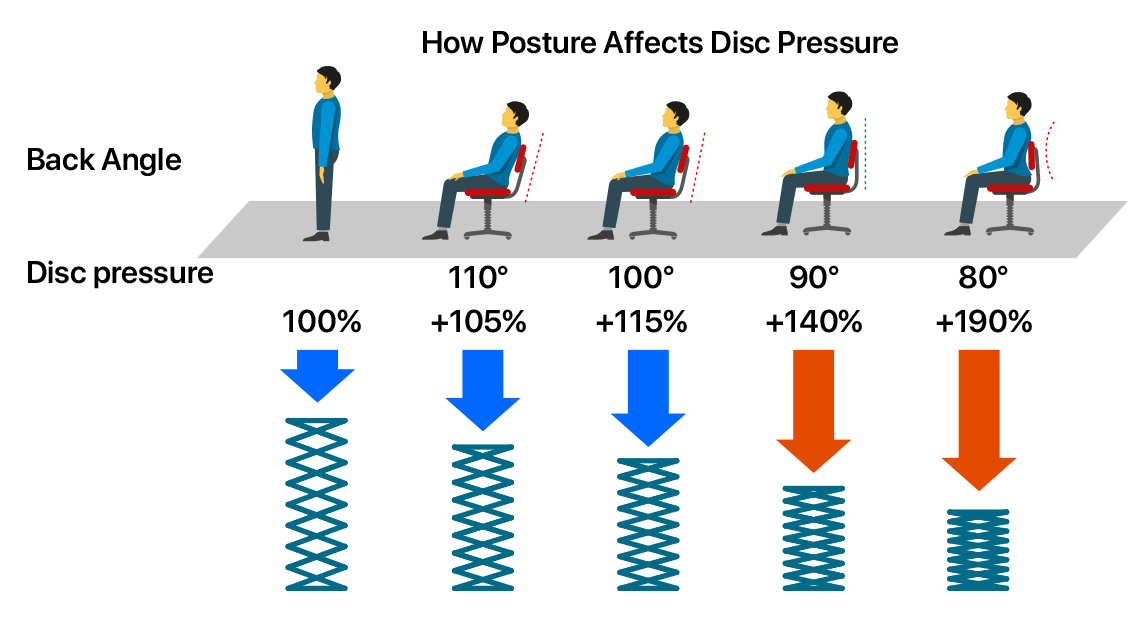
The correct way is to place the mouse and keyboard near you to use. If you need to retrieve a document from a distance, try to sit in an ergonomic office chair and move to that position to avoid twisting your back. When you have adjusted the upper and lower limbs, the arms also need to pay attention. Hands should hang down naturally, just resting on the keyboard on the table-top. Your line of sight needs to be aligned with the highest point of the computer screen. So if you want to do these poses, you need the help of an ergonomic office chair.
Limit your sitting time
In addition to good posture, it's also important to control how long you sit. No matter what posture you use, if you sit in your ergonomic chair in one motion for an extended period of time, back pain will come back to haunt you. If you work or study over an hour, you need to leave your desk and go to the break room for a snack or walk around the garden. More exercise is very helpful for blood circulation. If you don't want to walk, you need to change different posture.
If you're unfortunate enough to have been suffering from back pain, you need to increase your stretching. After you've worked for an hour, you can stretch appropriately. Such as:
1. Downward facing dog
a) Sit up straight with your feet flat on the floor
b) Raise your hands above your head
c) Slowly bend your waist forward and feel the pull of the muscles in your entire back and chest
d) Hold for 5 seconds, then slowly relax
e) Do 5 sets altogether
2. Shoulder stretches
a) Raise your left arm above your head, bending your elbow to the right
b) Hold the right elbow with your right hand for 5 seconds to feel the muscles of your arm being stretched
c) Repeat for the right arm
d) Do 5 sets with one hand
I believe you have a general understanding of how to sit to avoid back pain. We need to nip in the bud what hasn't happened yet, and try to make up for what has happened so as not to cause more damage. Good sitting posture cannot leave a good quality to conform to the ergonomic office chair to assist. DULE DULE latest ergonomic office chair M30, is your best choice. The adjustable and retentive backrest is a one-stop shop for healthy sitting. You can check out the details here.

